MENU
This class is a virtual session which takes place on Zoom.
Please note: Cheshire Dance insurance does not cover you for accidents in your own home. Dancing in your own home means that YOU are responsible for your own Health and Safety and you are NOT covered by Cheshire Dance insurance. With this in mind, you must read – and adhere to – the Cheshire Dance Online Classes Health and Safety Guide before taking part in any session or dance activity.
Health and Safety Guide
Terms & Conditions Specific to Live Zoom Classes:
* For Zoom virtual classes, participants will receive an invitation by email/What’s App to join a class. ONLY follow links to ZOOM meeting invitations from your trusted Cheshire Dance freelancer.
ONLY follow links to ZOOM meeting invitations from – Cheshire Dance. (Guidance on how to use Zoom with Cheshire Dance can be found below). Please do not share your link with others.
* Your live Zoom class will display all members of the group on your screen via a video link. With this in mind, photography or recording of live sessions is prohibited.
* All music will be controlled by the artist leading the session.
* Listen to the teacher leading your session and try not to talk at the same time as the teacher/other participants.
Additional Terms and Conditions for Children/Young People’s Zoom Classes:
* Invitations for children/young people’s Zoom sessions will be sent to parent/carers and not the young people themselves. However, we acknowledge that older teens may have their own devices and want to control this themselves. Therefore, it is especially important that they ONLY follow links to ZOOM meeting invitations from Cheshire Dance and that parents/carers are aware that their young person is participating in an online Cheshire Dance session.
* When a child/young person connects to an online class, a parent/carer must be present to verbally “sign in” the participant with the teacher – and “sign out” the participant at the end of the session.
* The parent/carer must also confirm that the space in which the young person is dancing is safe and suitable.
* Parents/carers must remain in the home whilst the young person takes part in the dance session.
* Ensure you wear appropriate clothing and footwear when dancing at home.
* Ensure your dancing space is safe. Where possible, move furniture out of the way to ensure you have ample space to move. We are aware that most participants will have limited room to move and as such, we will adapt our classes and pre-recorded activities as best as possible to allow for this.
* Before starting any session or activity, take a look around the room to check for possible hazards. Take responsibility for your own space. If you cannot safely move items out of your way, please ask for help. If this is not possible, please do not attempt to do this yourself. Please note that access to a chair may be required.
* If there are pets or small children in the house, please ensure they remain in another room as they may present a hazard.
* Make sure you have a glass/bottle of water to hand. We will continue to guide you regarding breaks and ask that you listen to our recommendations and advice.
* Follow all advice given – whilst you may be taking part in a class at home, it is still our responsibility to keep you as safe as possible. If you feel unwell, STOP – know your limits and listen to your body!
* If possible, donate to our fund which will help us to support the artists that are leading these sessions. You can do this by using your phone to text CHES001 to 70970 to donate £5. Alternatively, click here to “Donate as You Feel”.
Using Zoom with Cheshire Dance in 5 easy steps
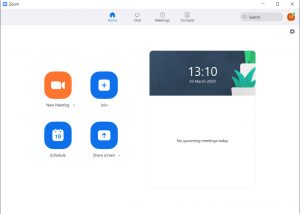
Cheshire Dance hosts dance sessions online using ZOOM – a video conferencing platform. Super simple to use, this platform will not only allow you to see your dance teacher, but also the other participants taking part in the class. ZOOM can be used on a laptop, a desktop computer, a tablet such as an iPad, or a smart phone. Depending on which device you use, how you virtually attend your class will be slightly different.
Here’s how it works if you’re using a laptop or desktop computer:
Here’s how it works if you’re using a tablet or smart phone:
For additional queries, please contact classes@cheshiredance.org.
